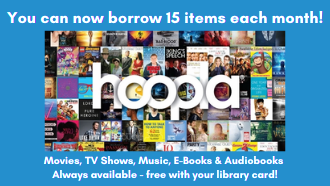No Holds. Titles always available.
Register for an account by visiting the Hoopla sign up page. Look for New To Hoopla and select Sign Up Now.
Enter your account information: email address, library card number & PIN, then create a password.
The Library allows patrons to borrow up to 15 titles from hoopla each month. Movies, TV Shows, Music, E-Books, and Audiobooks are available in hoopla.
Download the App
If you own an Apple or Android phone or tablet, there is a hoopla application just for you! All the same features as on the website, plus the ability to download borrowed titles to your device so you can play them offline. After installing the app on your device, just log in using the email and password credentials you created.
Use your browser
hoopla supports all major browsers, which include Google Chrome, Mozilla Firefox, Microsoft Edge, Microsoft Internet Explorer 11, and Safari. We always recommend using the latest version of any browser to ensure you have the best possible user experience.
Please note that some browsers require third-party plugins for media playback. They are as follows:
Google Chrome: No plugin is required for playback.
Microsoft Edge: No plugin is required for playback.
Mozilla Firefox: Widevine is required for video playback.
Microsoft Internet Explorer 11 (Windows 8.1 & 10): Flash is required for video playback.
Microsoft Internet Explorer 11 (Windows 7 & 8): Microsoft Silverlight is required for video playback.
Safari: Microsoft Silverlight is required for video playback.